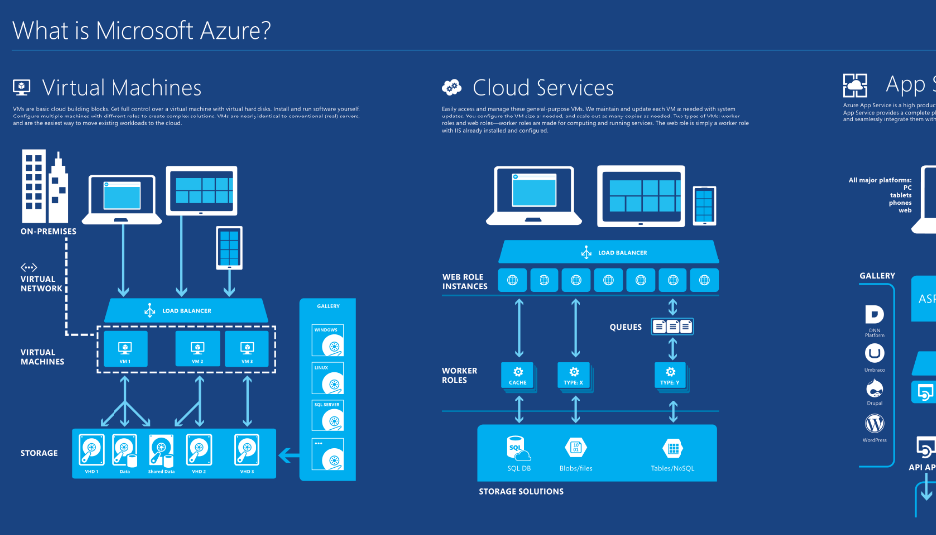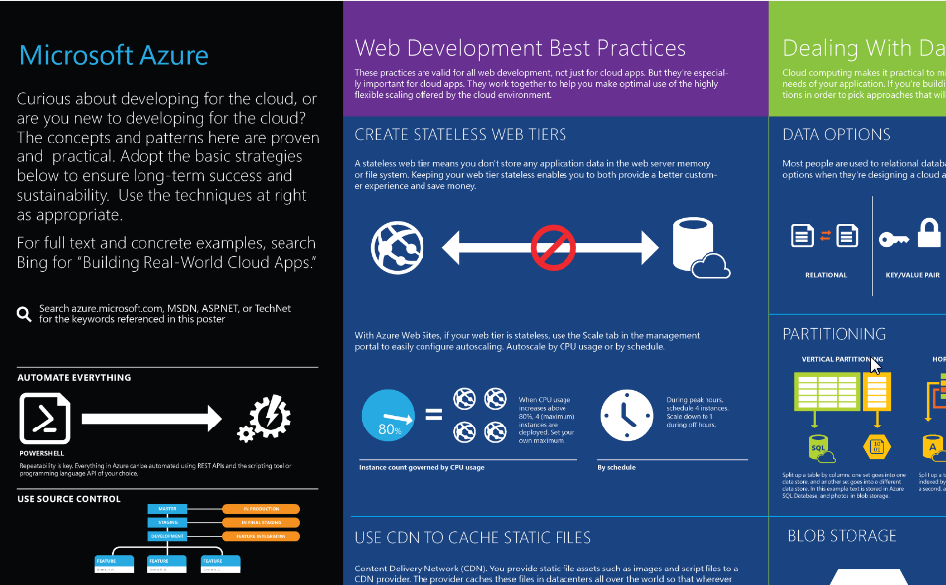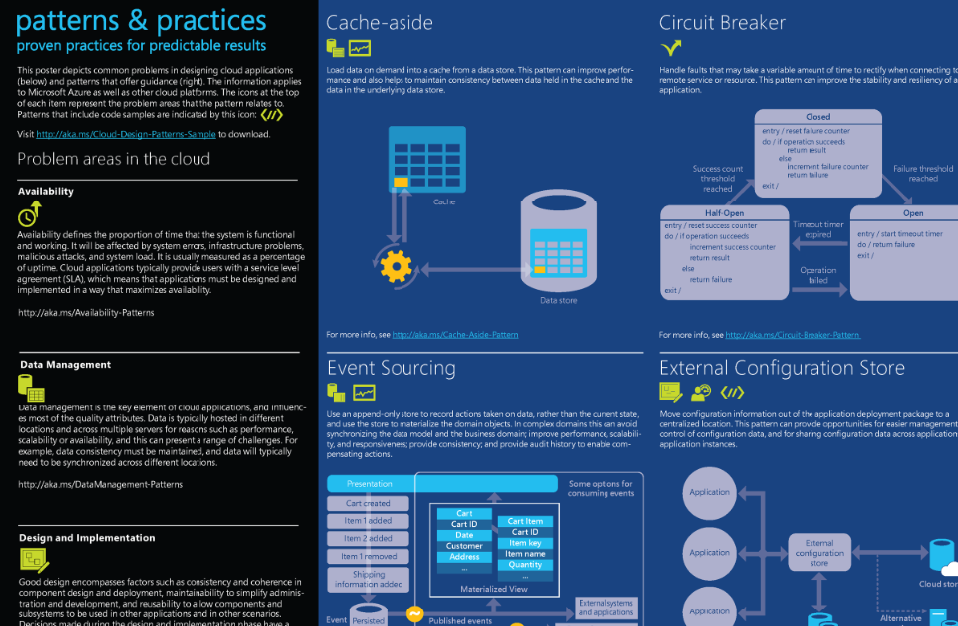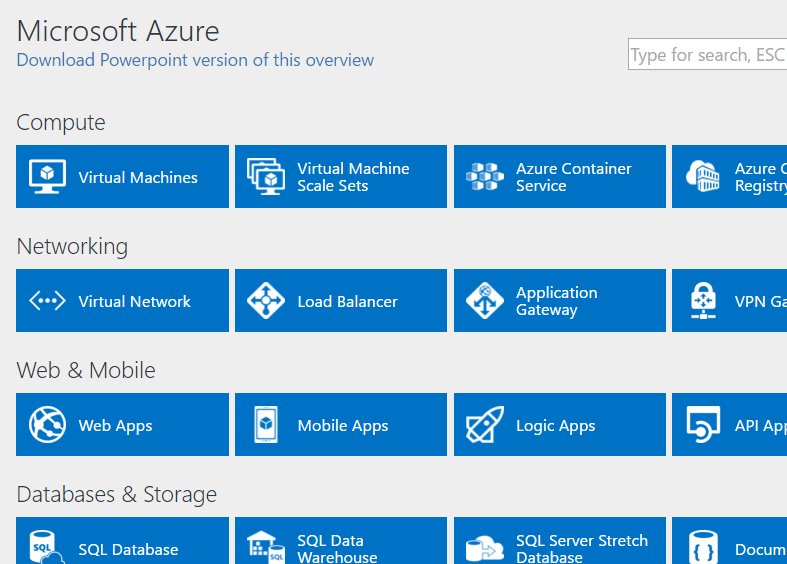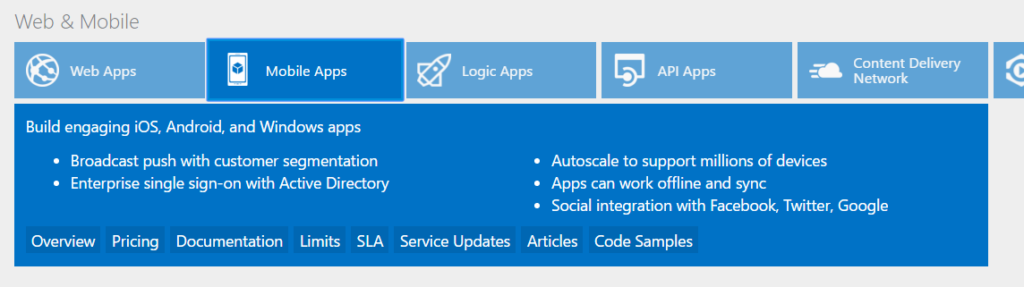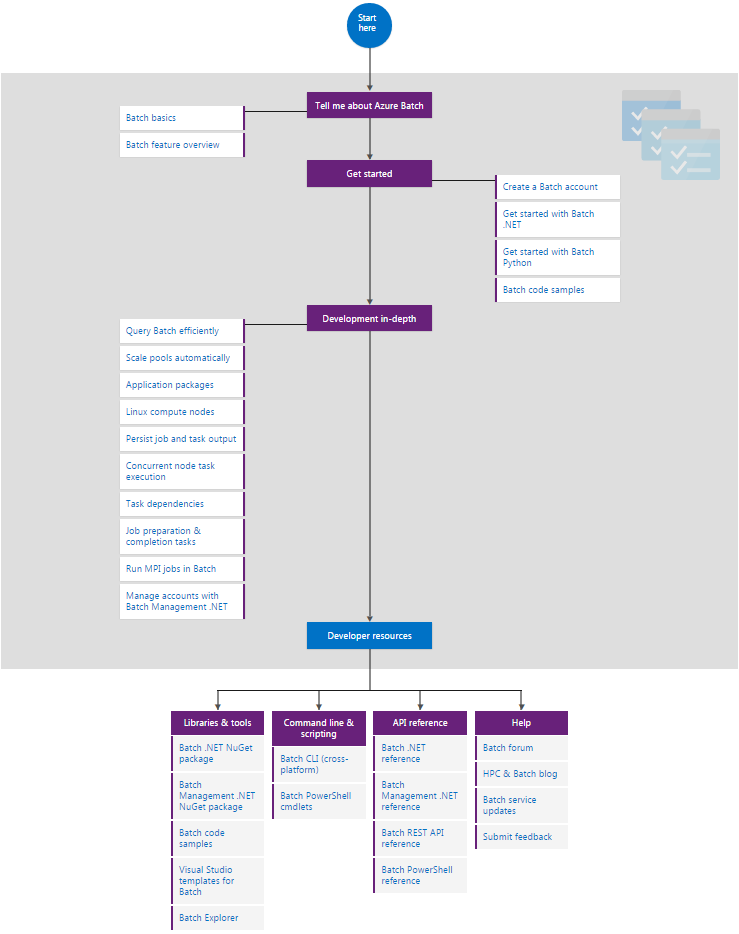There are a lot of people out there who have taken a plunge into the awesomeness that is Azure, but, there are also a lot of people who haven’t even dipped their toes in yet.
The biggest deterrent for the latter group might be their perception of the vastness of the “Cloud“. It’s this nebulous thing that seems to span everything from web apps to networking, to infrastructure, to security, to analytics, databases, IoT and even BitCoin!!
These are all amazing concepts and buzzwords that you and I surely plan to learn deeply just as soon as we find the time, right??
Right.
While that might all be true, there’s another way to look at all this.
If you think of Azure as Mount Everest and fixate on all the skills you’d have to master and all the monumental preparation that you’d have to do, then yes, you’re going to psych yourself out before you even take a single step.
I’d like you to think of Azure as a Theme Park instead.
Sure, it’s a giant theme park with dozens if not hundred of fun rides, but you don’t have to try more than one at a time. You don’t even have to spend the whole day there. You can just go in, try the Mary Go Round a couple of times, get a feel for the place in the process, and leave right after!
You might remember this fun little trip later and you might as a result be encouraged to find the time to visit again!
That’s the way you gotta think about Azure and the Cloud, and I will gladly be your friendly park guide 🙂
So, what’s the Mary Go Round of Azure? I would say it’s this thing called Azure App Service.
To keep it simple, you can think of Azure App Service as the way Azure allows you to deploy your standard ASP.NET MVC web application or Web API so that it’s accessible online immediately.
It’s really pretty simple to get started with it, and I plan to walk you through your first deployment in an upcoming post, so check back soon!
Stay curious,
MJ
P.S In the meantime, sign up for Azure (if you haven’t already) and get some free credits ($200!) for the journey ahead!