I can’t remember when I first heard of mindmaps, but it was several years ago, and I remember thinking that it’s a neat tool for organizing your thoughts. I was introduced at first to the paper form, and while artistic and fancy looking, I did foresee potential scalability and usability issues with the medium (as a software architect, I can’t not think of these things).
However, it was only 2 to 3 years ago that I saw an ex-colleague of mine using mindmapping software to capture meeting notes from a group session that was particularly all-over-the-place.
I was very enticed by what I saw.
He kept creating new branches and subbranches and nodes, and effortlessly shuffling things until they made sense. Top-level branches were sometimes demoted, and nested branches were promoted. Leaf nodes were elaborated on then reshuffled under a different parent that captured their essence better. I was in love!
I inquired afterwards as to the name of that particular software, and it was a great little tool named XMind.
It’s offered using the freemium model, where basic usage is free, but some advanced features are paid. So far, I’ve been using XMind extensively for years, and I have not had to purchase the premium version yet (other than my desire to support this fantastic tool).
> So, what is mindmapping exactly?
Well, it’s a type of diagram, which simply consists of a collection of nodes (with text in each) connected by edges, sprouting from a common root, and branching outwardly to any number of nodes and levels you desire.
Here is a screenshot of a basic mindmap to illustrate the point:
I’ve kept the names that XMind gives newly-created nodes to illustrate some of the terminology of the software.
You see, you start with a “Central Topic” node, from which you can create a few children nodes, named “Main Topic“, and from there, further children are generically named as “Subtopic“.
Typically you read a mindmap by starting from the top-right node, and going clockwise.
I like to use a few additional terms that should be familiar to fellow computer scientists such as root, child, sibling, and leaf nodes, as well as other terms like edge (the line connecting nodes), branch (a node and all its children nodes) and level (as in the level of nesting, e.g. if you’re 3 subtopics away from the central-topic, you could say you’re 3 levels deep).
Here is a similar map as above illustrating some of the terms I use when discussing mindmaps:
Some people see the above diagram and think that it’s so simple, it’s pointless; others see it and think it’s too complex for their needs and avoid it.
Well, to both sides I would like to exlaim an emphatic:
Do yourself a favour, and give it a chance!!
I use mindmaps for capturing even the simplest of things: my personal todo list. When most people think of to-do lists (or any list for that matter), they immediately think bulleted lists with nested bullets that go a few levels deep.
To me, nested lists are limited by a few key constraints.
For starters, most people create lists in MS Word (or similar), and so they are typically confined by the width of a page. The more nesting you have, the more each bullet is indented, and the less room there is for a full-line of text.
Secondly, as you create more and more nested lists, you start to spill into additional pages making it much harder to connect a main topic with its n-levels-deep subtopic.
Finally, as you jot down thoughts and points, and as you create a precarious nesting configuration, it becomes harder and harder to refactor the nesting, leading to settling for the original layout with minimal reordering of points or changing of branches.
All these issues are easily addressed using mindmaps.
All points sprout from the root node in the diagram and can easily be traced back to their original parent by expanding and collapsing branches. Additionally, you can create as many nested levels without disrupting the aesthetic of the mindmap and the context of all branches and nodes.
Furthermore, refactoring is where mindmapping software really shines. It is a breeze to just grab any leaf node, branch, or main topic and move it, reorder it, or nest it under something else. It’s drag and drop at its simplest.
So, if you find yourself creating a nested list of any size, that should become an automatic trigger in your mind to simply switch over to XMind and create a mindmap instead.
Now, I should also address the point about mindmapping being too difficult or too fancy for a simple task.
Simply speaking, you can create visually-intricate maps with a few simple keystrokes, since all you do when mindmapping is starting from a root-node, and creating child and sibling nodes ad infinitum.
To simplify this task, I encourage you to learn just a few important keyboard shortcuts. Trust me, they are huge productivity boosters in this case, and are well-worth the effort.
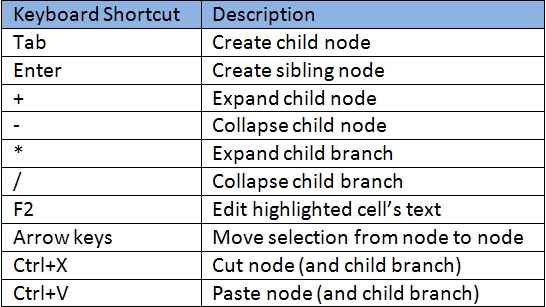
Alright, now onto the second group who objects to these diagrams being overly simplistic.
Well, this is easy to address. A mindmap is a blank canvas of theoretically unlimited number of nodes and levels of nesting. Hence, you can make it as complex or as simple as you need.
Here’s the same mindmap as above, just contrived with many more nodes and other XMind styles and node structures just to illustrate how complex you can get with your own mindmap:
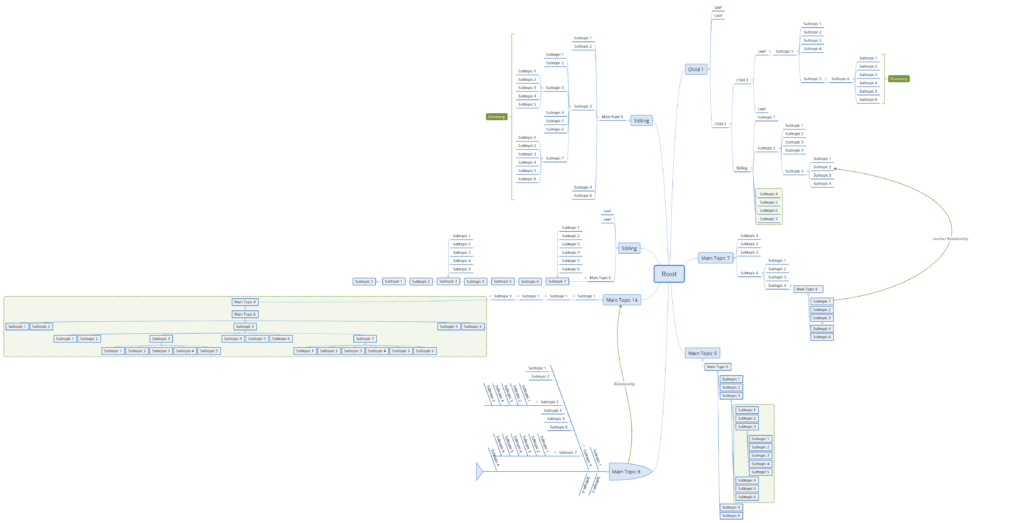
So, I hope this post has whetted your appetite a little bit for this powerful tool, and I look forward to sharing with you more details beyond the mere basics of XMind and mindmapping in general.
Stay curious!
MJ
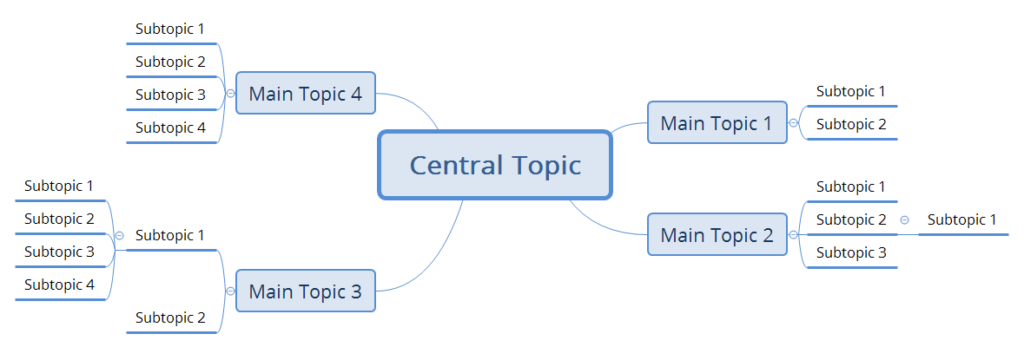
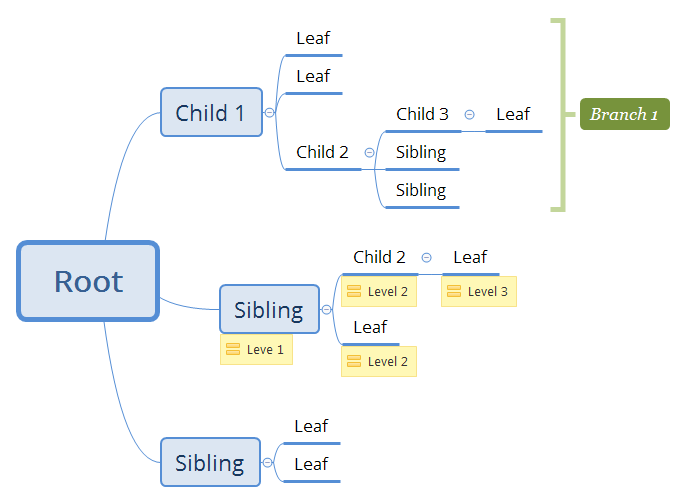
Nice. Definitely excited to check it out. And thanks for the detailed digram. Knowing what can be done is very useful!
Thanks Chris! It’s gonna be a mindmapping revolution 🙂